How to find WPS button on the router?
You might have about the term known as “WPS button” in your life. Wi-Fi Protected Setup or WPS button plays a very important role in connecting your printer with any other device. You might have heard this word in the manual of your WiFi router or another network-compatible device. But have you ever wondered what function this key play and where is it located? Check out some important details related to WPS router from this article.
What is the WPS button?
The word “WPS” stands for “Wi-Fi Protected Setup”. This is generally used to simplify the connections between devices in the home network, including a router and a repeater. With WPS, the WiFi security key is automatically transferred between multiple devices and it prevents you to enter the same code manually each time.
There are various methods to implement WPS on device manufacturers. For example, you can set the WPS by entering a PIN or the so-called push button configuration (WPS-PBC).
Where can I find the WPS button on my router?
Generally, the WPS button on your wireless router is located at the back of your router or in the front. You can easily find it because it is clearly mentioned with the WPS written on or next to the button, or an icon of two opposite-facing arrows is displayed adjacent to WPS buttons.
To establish a connection between your router and any other device, you have to press the WPS button on router and on the device that you have to connect to the network. Both devices will then automatically recognize each other and then establish a proper connection.
Having trouble?
If you're facing any issue while connecting your device to WiFi using WPS button, then reset the router by pressing the reset button for a while. Check the WPS settings of your Wireless modem's user interface. You can even reboot your modem to fix some common issues.

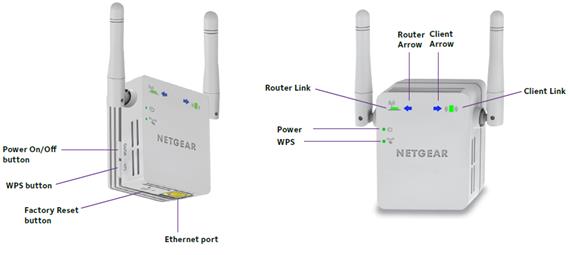
Comments
Post a Comment